Viewing pending activity for a repository
Viewing pending activity for a repository is a routine master data governance task.
Procedure
-
Do one of the following:
-
In the repository page, select the Activity tab.
-
Navigate to the Activity tab by clicking an activity icon —
(high-level),
(medium-level),
(low-level), or
(none) — in any of the following locations:
-
summary card in the Repositories page
-
domains summary list on the Summary tab in the repository page
-
source attachments summary list on the Sources tab for a domain in the repository page
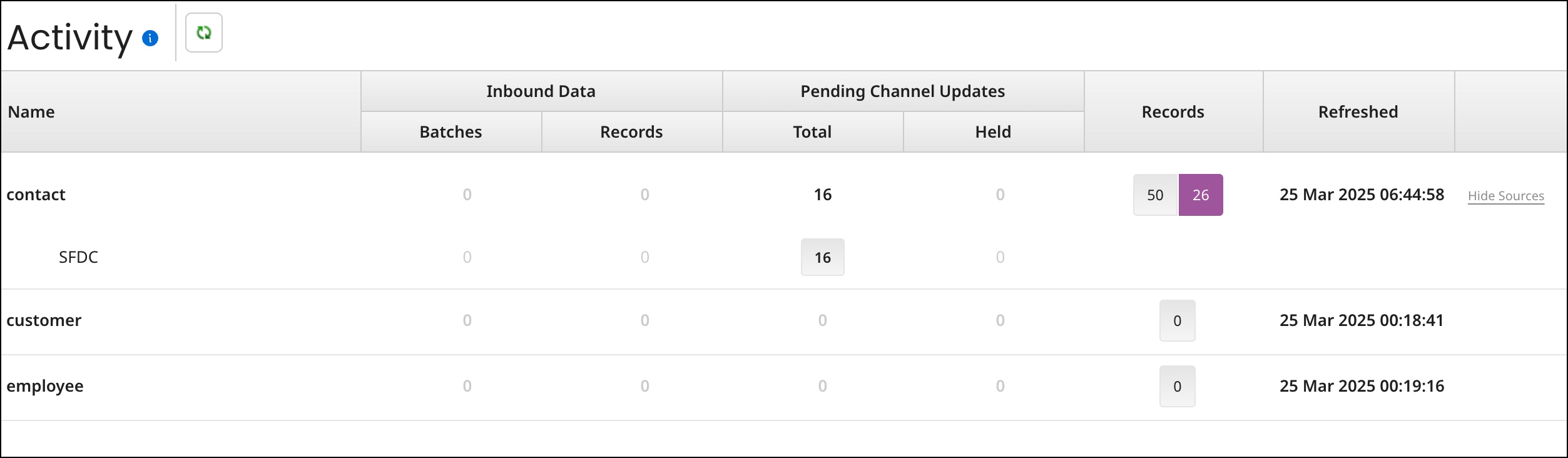
-
Refer to the related Reference for the Activity tab to learn the meanings of the pending counts.
-
-
Optional: To view pending counts by source for a domain, click Source Details for that domain.
When you are done click Hide Sources to collapse the row.
